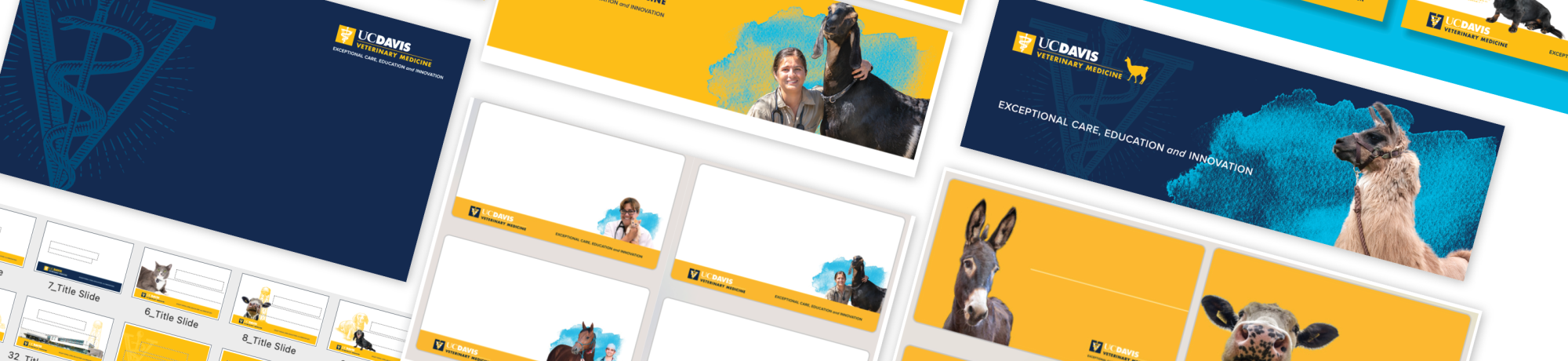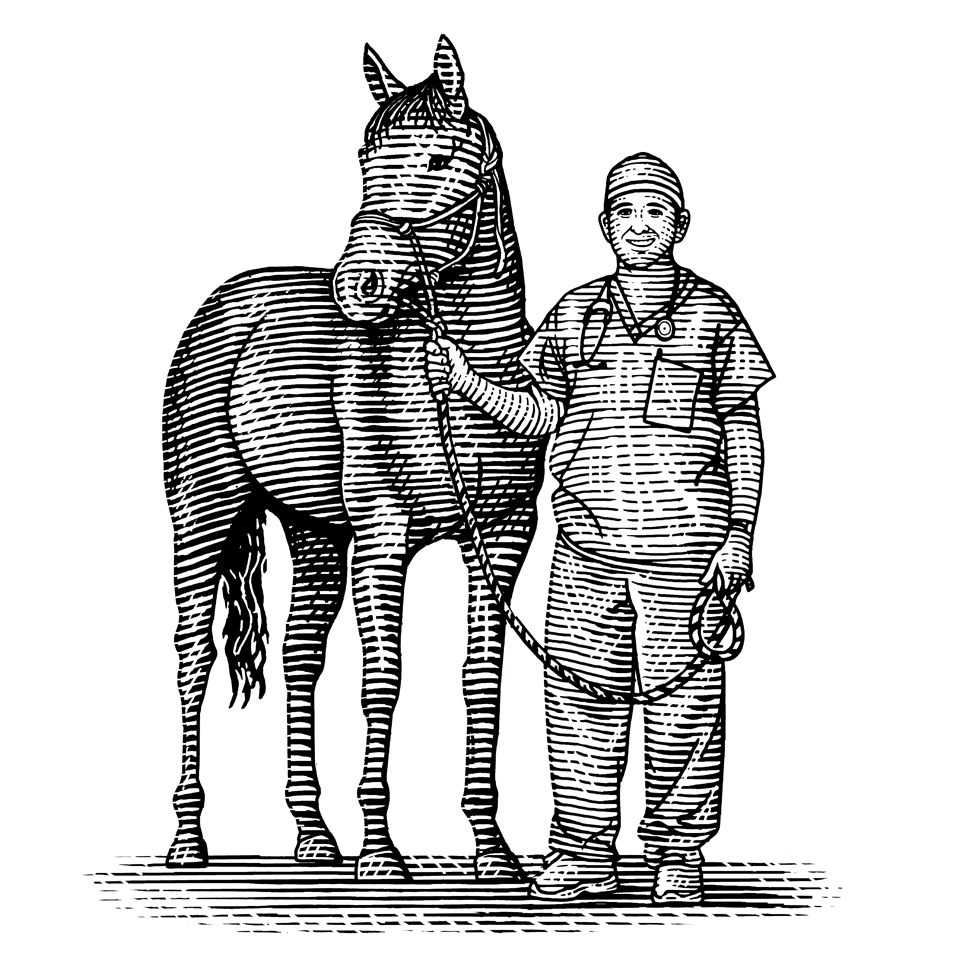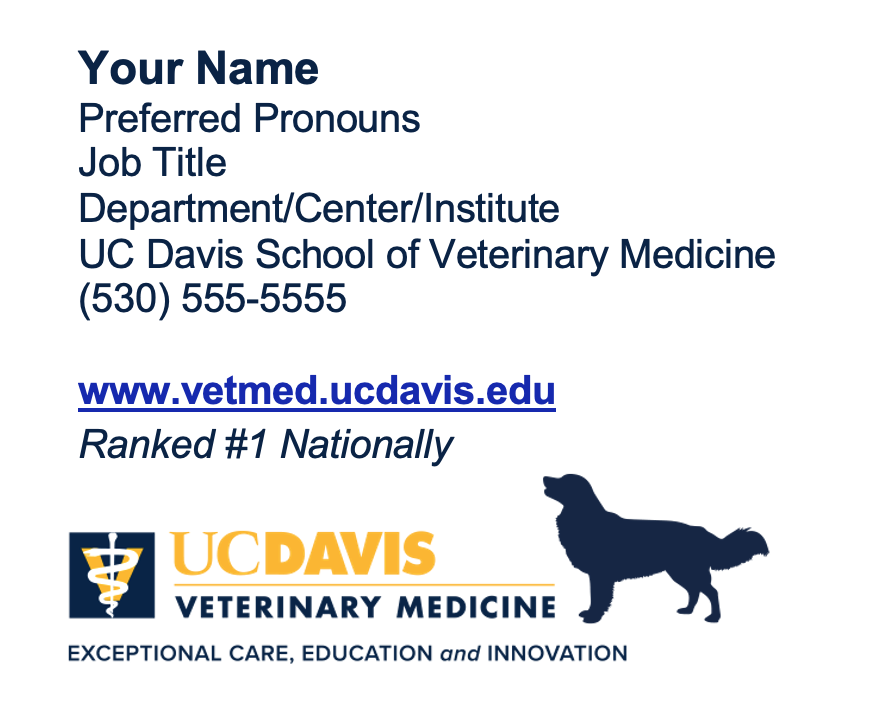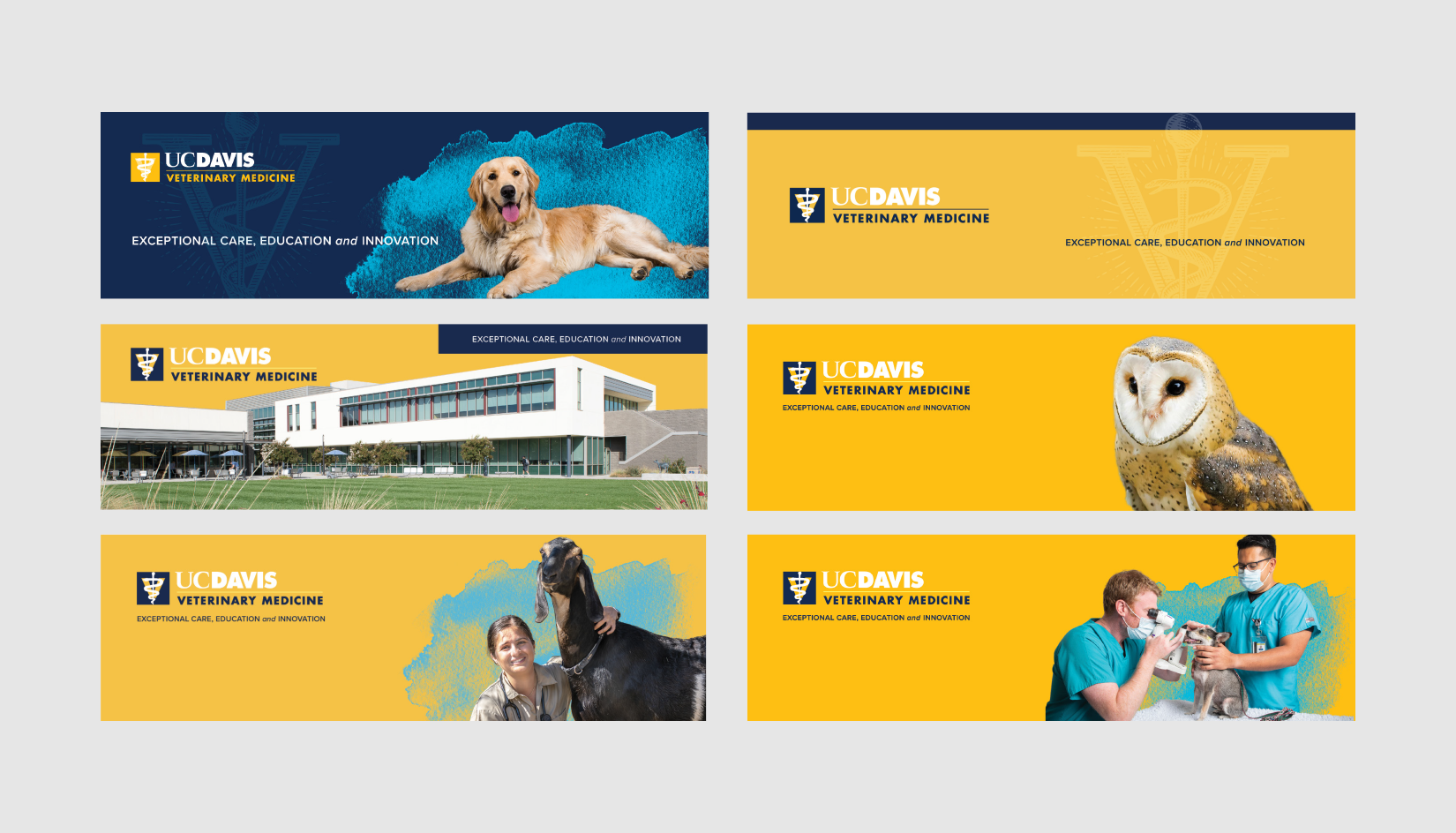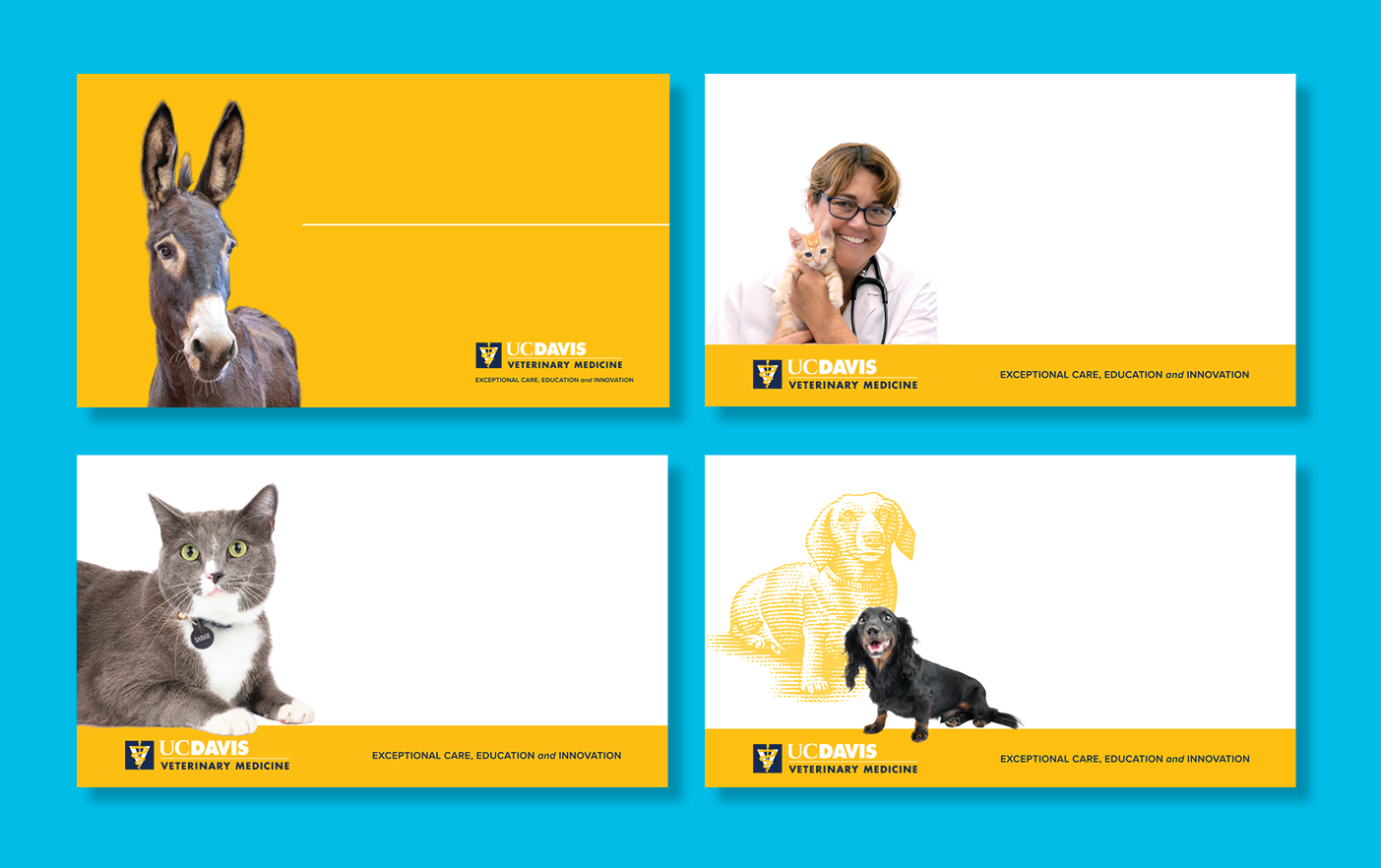Tools & Templates Quicklinks
Logos
Design Elements
Templates & Branded Assets
Photo Resources
Social Media Hub
Web Support
Events Calendar & Submissions
Logos
All fonts, colors, size, and spatial relationships are based on templates and must not be altered. For EPS and PNG file types, background colors are for illustration purposes and serve only as a suggestion. Black logos can be converted to any approved campus publication color. See campus colors.
Available formats:
- EPS: (CMYK for 4-color printing and merch) transparent background
- PNG: (RGB for digital use) transparent background
- Left-Aligned & Centered
School Logos
Unit Logos
Each unit logo family includes contains the centered-aligned and left-aligned versions of the logo. Select your unit's name from below to download a .zip file that contains all of the logo variations. If your unit's name is not listed, please contact eekelley@ucdavis.edu.

- Download unit logos
- Admissions and Student Programs
Anatomy Physiology & Cell Biology (APC)
Aquatic Toxicology Laboratory (ATL)
Biological Media Services
California Animal Health & Food Safety Laboratory System
Career, Leadership and Wellness Center
California Raptor Center (CRC)
Center for Animal Disease Modeling and Surveillance
Center for Children's Environmental Health and Disease Prevention (CCEH)
Center for Companion Animal Health (CCAH)
Center for Comparative Medicine (CCM)
Center for Continuing Professional Education (CE)
Center for Equine Health (CEH)
Center for Food Animal Health (CFAH)
Center for Imaging Services
Center for Laboratory Animal Science (CLAS)
Clinical Diagnostic Laboratories
Comparative Cancer Center
Comparative Neurology Research Group (CNRG)
Comparative Pathology Lab
Central Services
Center for Vectorborne Diseases
Equine Analytical Chemistry Program
Feline Nutrition & Pet Care Center
Gourley Clinical Teaching Center
SVM Information Technology (SVM-IT)
International Animal Welfare Training Institute (IAWTI)
International Laboratory of Molecular Biology for Tropical Diseases (ILMBTD)
J.D. Wheat Veterinary Orthopedic Research Laboratory (VORL)
G.V. Ling Urinary Stone Analysis Laboratory (USAL)
Karen C. Drayer Wildlife Health Center (WHC)
Kenneth L. Maddy Equine Analytical Chemistry Laboratory
Master of Preventive Veterinary Medicine (MPVM)
Mouse Biology Program
Office of Advancement
Office of Global Programs
Office of Professional Education
Office of Research and Graduate Education (ORGE)
One Health Institute
Population Health and Reproduction (PHR)
Pathology, Microbiology & Immunology (PMI)
Safety and Training Resources
Students Training in Advanced Research (STAR)
UC Veterinary Medical Center - San Diego (UCVMC-SD)
Veterinary Center for Clinical Trials (VCCT)
Veterinary Genetics Laboratory (VGL)
Veterinary Institute for Regenerative Cures (VIRC)
Veterinary Molecular Biosciences (VMB)
Veterinary Medicine Epidemiology (VME)
Veterinary Medicine Extension (VMX)
Veterinary Medical Teaching Hospital (VMTH)
Veterinary Scientist Training Program (VSTP)
Veterinary Surgical and Radiological Sciences (VSR)
Veterinary Medicine Teaching and Research Center - Tulare
SVM Illustrations
UC Davis’ brand illustrator, alumnus Steven Noble, has created a set of illustrations for the school. These include the Rod of Asclepius (more information below), animal/human spot illustrations, and landscape composites. There is a colorized and grayscale version of the full landscape and grayscale options for the left and right sections (large and companion animal). These are authorized for UC Davis usage only.
View and download SVM Illustrations (Kerberos required)
Rod of Asclepius

The Rod of Asclepius is an ancient symbol for medicine, and with the V added, it's a symbol of veterinary medicine. Asclepius was the Greek god of medicine, and the snake on his staff was said to have delivered him a healing herb. The Rod of Asclepius is an exclusive element designed for use only within Veterinary Medicine at UC Davis.
- The rod illustration primarily was created to use as a watermark-style design element to add background visual interest. If you are using it in this way, try screening it back to 10-15% and then adjust the intensity as needed from there.
- You may use the illustration as a regular visual element (not screened back) such as on a flyer, but do not use it as a substitute for the Veterinary Medicine logo.
View and download Rod of Asclepius (Kerberos required)
Templates & Branded Assets
“Exceptional Care, Education and Innovation”
This slogan may look quite familiar. An intentional adaptation of our anniversary slogan “75 Years of Exceptional Care and Innovation,” this refreshed slogan builds on the pride of our mission and legacy as the school moves forward. It is intended to be used only in those lockups and as part of the brand identity where represented
Email Signatures
A variety of animal logo* email signatures options are compiled in a Word document to copy and paste. View instructions on how to update your email signature by platform:
Outlook | Outlook.com | Gmail
*Note that the new animal SVM logos are approved only for use in the Brand Toolkit assets.
Email Headers
Branded email headers/banners professionalize mass internal communications such as event notices or other announcements that are sent by students, faculty and staff. Please contact the communications team if you would like an email banner that features a particular photo or subject.
Email headers are available for use by the school's faculty, staff, and students for official school business, activity, and event communications. They can also be used on printed pieces such as flyers or one-page program descriptions. A header should be used for ALL announcements going out from an SVM unit or program to groups within the school.
There are two sets of email headers are available: A refreshed Post-75th branded set and the legacy general headers set.
Email Templates
We have created a general email template that can be customized with a header from the set above.

Download Outlook template (PC)
Download Outlook template (Mac)
*For users of Outlook 365, copy and paste the template linked below into your "My Templates."
Download Outlook 365* template (Web)
Instructions for adding and resizing inline email images can be found in Microsoft's support here.
Please use subject identifiers for sending internal emails
To help internal audiences identify and sort mass emails quickly, the school has adopted subject line identifiers. These identifiers are placed at the beginning of an email’s subject line, followed by the topic. For example:
- [Event] Global Programs Day is April 18
- [IT Update] Scheduled VMACS Maintenance: December 1
These IDs will evolve over time. If you have suggestions for additions or improvements, please contact the communications team.
For more information, please review "Schoolwide Email Announcements" section of our electronic guidelines.
Zoom Backgrounds
PowerPoint Templates
Each style set contains a smaller file with no animated end slide and a set that contains the animation. Animation files are large. Templates use Microsoft's cross-platform compatible font Aptos.
View the PPT Template Key (pdf) for more info about file sets.
- Basic Master Set | Basic w/ animation (large file)
- Full Master Set | Full w/ animation (large file)
Letter Templates & Letterhead

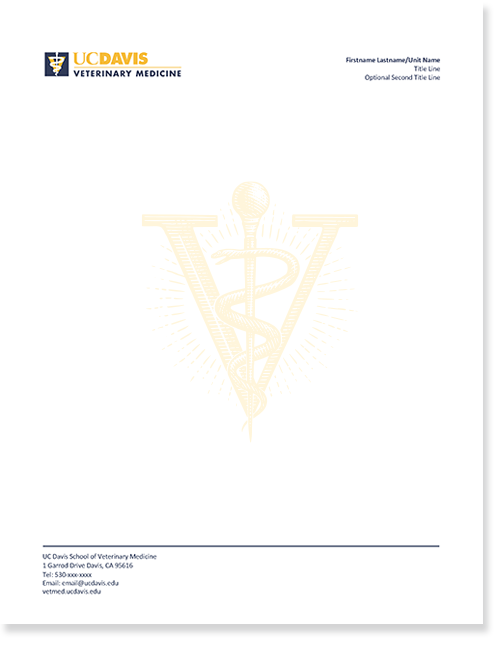
Download official SVM letterhead (Word template, Kerberos required)
View and download UC Davis Development and Alumni Relations letter templates
Business Cards
This artwork can be used with Reprographics custom orders. Note: these graphics can only be used with custom orders and are not available in the existing business card templates.
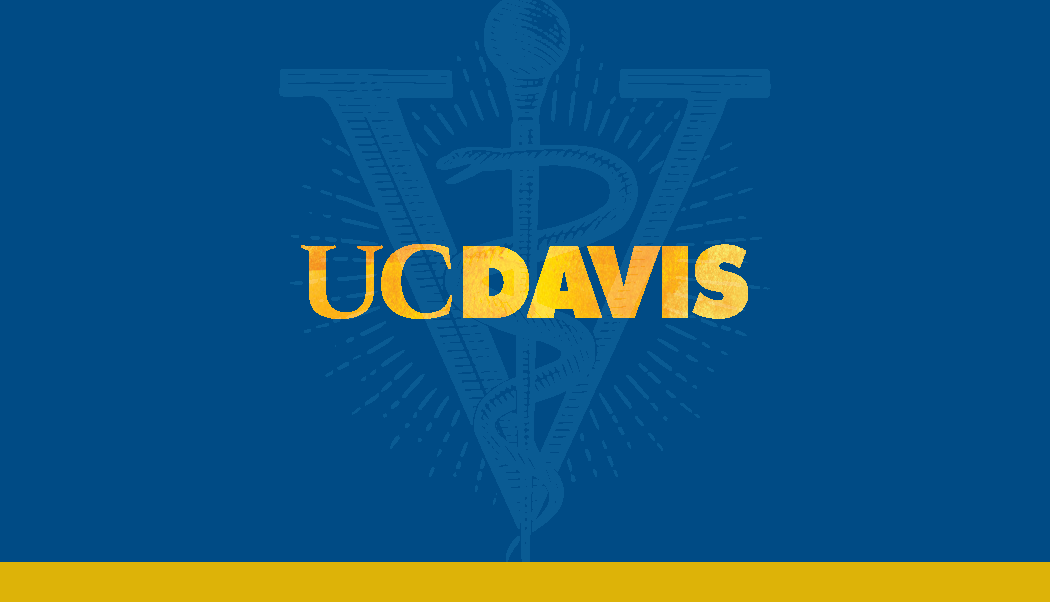
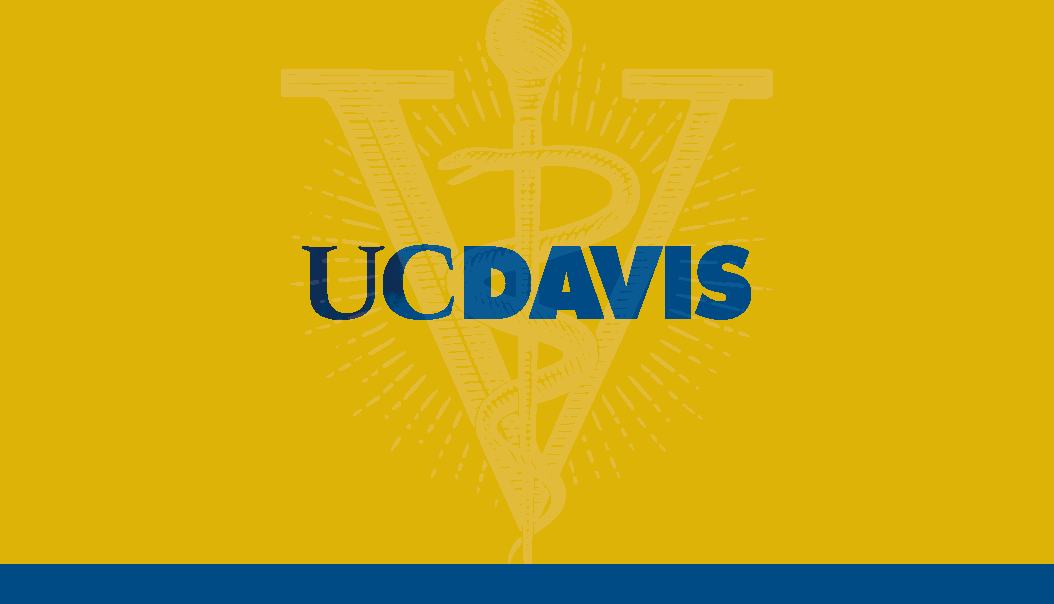
Download custom business card artwork
Brand Videos
Download the UC Davis SVM Brand Videos
Photo Resources
School photo repository (Kerberos required)
Cutout photo repository
Photography policy
Consent to record form
Photo request webform
Please contact us if you have trouble accessing these resources.
Social Media Hub
View our directory of social media channels.
Is your social media page missing from our directory?
Add a channel to our directory
Web Support
Submit a ticket for web assistance: svmithelp@ucdavis.edu
Submit a request for a new SVM website
Events
The UC Davis Veterinary Medicine Events Calendar is the central calendar for promoting events, important dates, and deadlines.
Promoting events
Would you like to promote your event on the UC Davis Veterinary Medicine calendar?